Start with your SOOC image. I recently started shooting in RAW (that makes me sound like a photographer but I assure you, I am not so just go along with it) after my friend recommended it and let me tell you, it's fantastic. The images are so much better. AS ALWAYS: click on the image to make it bigger.
 Make all your corrections, adjustments, whatever you want done before we begin the next step.
Make all your corrections, adjustments, whatever you want done before we begin the next step.You'll want to select the quick selection tool as shown here. Once clicked, you are going to select the iris on both eyes. Once both are selected go to Enhance/Unsharp Mask and then, as stated in a previous lesson, I tend to stick with 86/4/1 but for eyes will sometimes go higher on sharpen. This one I think I did around 94.
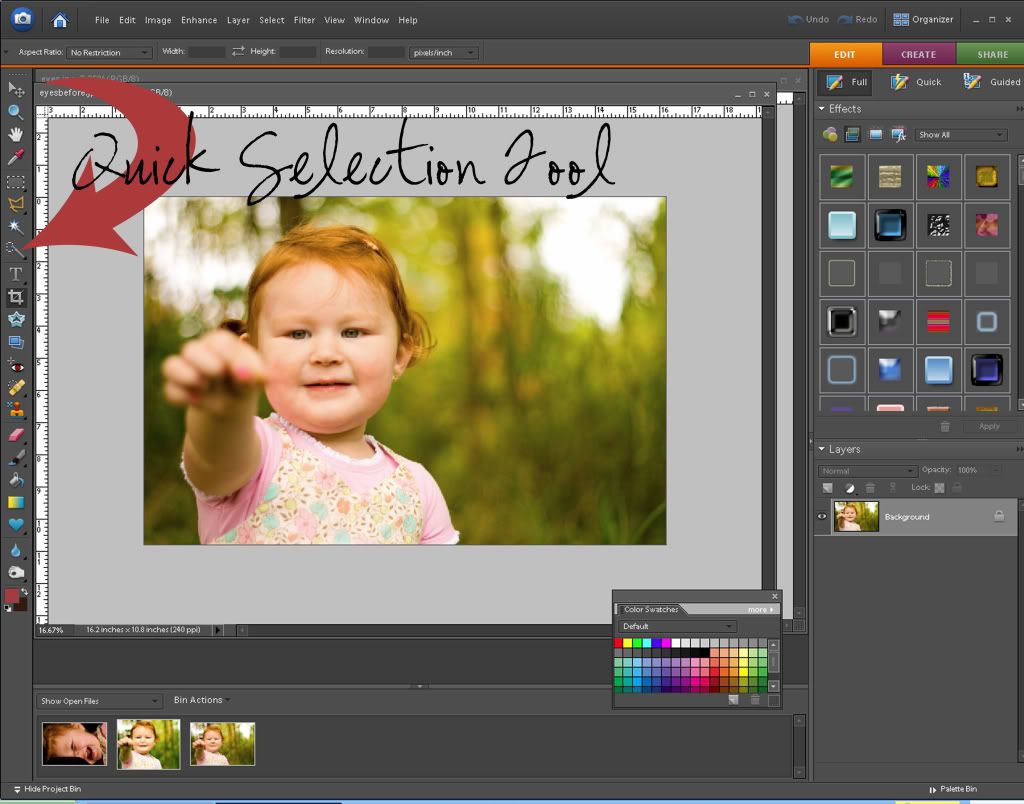 Now you'll select the dodge tool as shown below. Set the exposure to something low like 25-30 because we don't want the whites of the eye to look fake. Also, you'll want to choose a smaller size so we don't go anywhere but the whites of the eye. Once your ready just quickly go over the whites of the eye and this brightens it up a tad. Play around with the exposure to find a level you like.
Now you'll select the dodge tool as shown below. Set the exposure to something low like 25-30 because we don't want the whites of the eye to look fake. Also, you'll want to choose a smaller size so we don't go anywhere but the whites of the eye. Once your ready just quickly go over the whites of the eye and this brightens it up a tad. Play around with the exposure to find a level you like.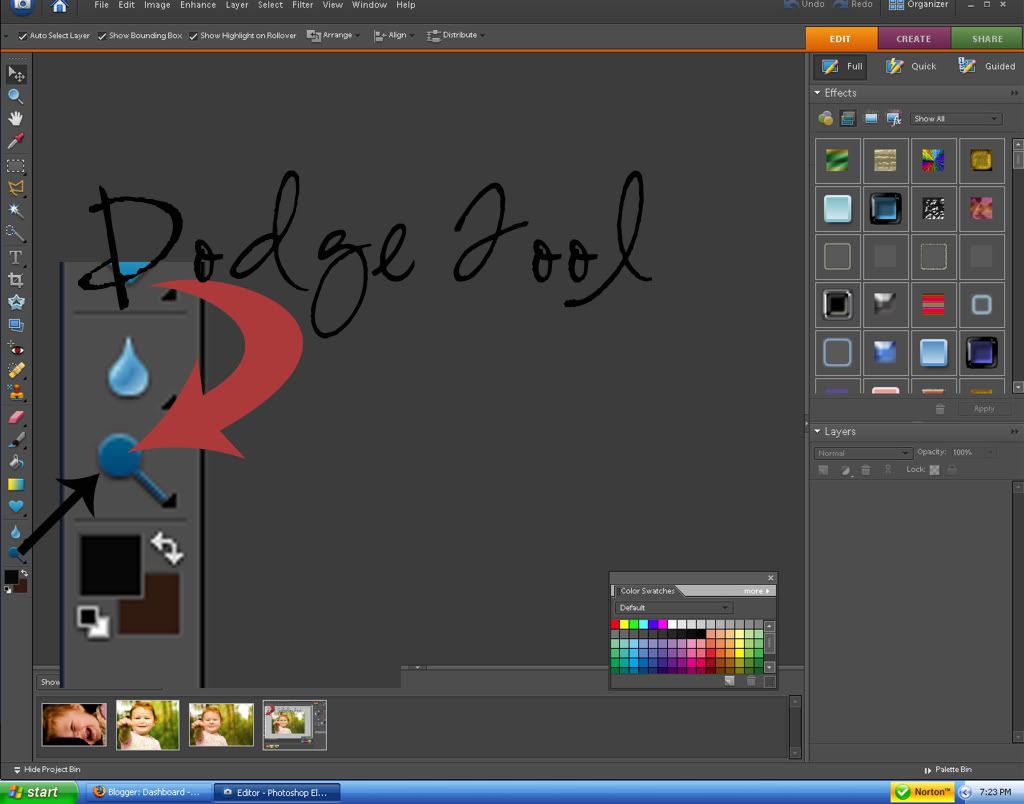 We now have eyes that pop in our image.
We now have eyes that pop in our image.

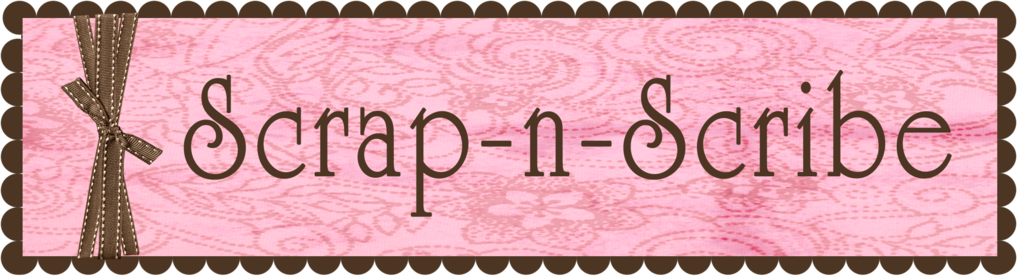





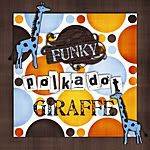




3 comments:
oh I have thought about shooting RAW, I have read a lot about it I just haven't take the leap yet. Who did you talk to? What software to you use to open it up, play with it and then in the end convert it to JPG? Oh on Scott Kelby (the photographer) he had a post of a new free software to covert RAW to JPG that was fast... oh and what is the size diff between JPG and RAW just curious
Hey April. I didn't really talk to anyone about it, one of my friends just said I should try it so I did. I just go into photoshop, open the RAW image and it will bring up a box with the image where you can adjust different settings like exposure, vibrancy, clarity, etc. I haven't researched it at all, all I have done is play around with it and really each picture is different. I do however love the exposure and clarity aspect of it, that really adds a lot to your photo, oh and the temp gauge, loved it. Then I click open image on the bottom right and that brings it up in Photoshop where I can make more corrections. That automatically detects it as a JPEG and if for some reason it doesn't, you can save it as JPEG right then and there. No fuss, no muss. Since you have Photoshop, you don't need to worry about buying a converter program, Photoshop does it for you. Let me know if you have more questions, I'd love to help.
Oh and size difference is a ton. Even on your camera you'll only be able to take about half or less the same amount as if you were doing it in JPEG but I think it's worth it for portraits and people pictures especially.
Post a Comment