Tonight I started out with the SOOC picture. This was taken at the Saratoga battlefield in Saratoga, NY today. This is Tea hanging off the fence surrounding the monument dedicated to Benedict Arnold's leg. No lie!
 I made my adjustments using the same method I used in the last lesson. But this time I noticed there was a lot of yellow in the end product and I didn't like it. So to fix it, I went to Enhance/Color Variation and there I played around with increasing and decreasing the colors. So to fix the over-saturation of yellow, I decreased the red once and made it darker, one click. In a future lesson I will show you how to use this same technique to make your image have a sepia tone.
I made my adjustments using the same method I used in the last lesson. But this time I noticed there was a lot of yellow in the end product and I didn't like it. So to fix it, I went to Enhance/Color Variation and there I played around with increasing and decreasing the colors. So to fix the over-saturation of yellow, I decreased the red once and made it darker, one click. In a future lesson I will show you how to use this same technique to make your image have a sepia tone. I was very happy with the end result but I wanted to play around a little more and see what I could come up with. So here I made a copy of the above image (ctrl+j) and made my duplicate screen mode. I loved the effect. It makes her look so soft and sweet. I also added my new photo to a grunge frame for added effect.
I was very happy with the end result but I wanted to play around a little more and see what I could come up with. So here I made a copy of the above image (ctrl+j) and made my duplicate screen mode. I loved the effect. It makes her look so soft and sweet. I also added my new photo to a grunge frame for added effect.

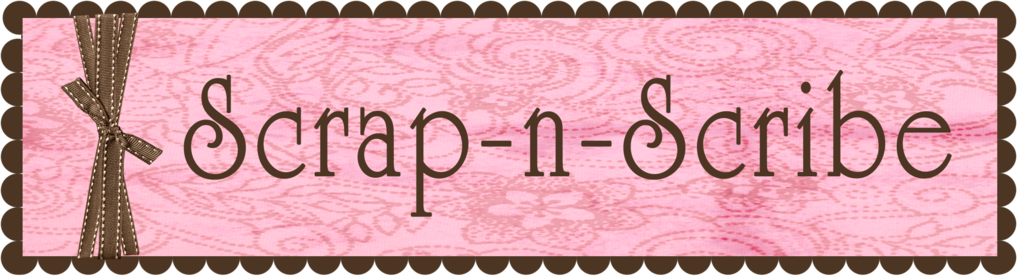





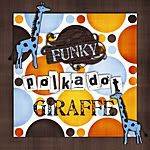




No comments:
Post a Comment