 Photoshop has this amazing tool, the cloning tool. Go ahead and click on it.
Photoshop has this amazing tool, the cloning tool. Go ahead and click on it.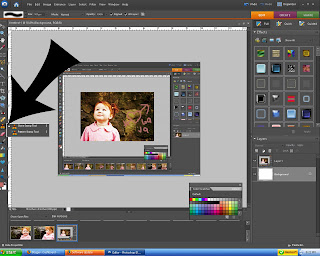 Now you'll want to find a part of your photo that is what you are wanting to clone and basically replace what you're trying to get rid of. In our case, it will be the rock surrounding the graffiti. It will need to be something that is close in proximity to what we are covering up. Once you find the replacement option click alt and then left mouse click. It has now recorded what you are cloning and you are ready to click over the graffiti and watch rock show up. I like to use a small brush size but you may want to use a bigger one or adjust it as the size gets smaller.
Now you'll want to find a part of your photo that is what you are wanting to clone and basically replace what you're trying to get rid of. In our case, it will be the rock surrounding the graffiti. It will need to be something that is close in proximity to what we are covering up. Once you find the replacement option click alt and then left mouse click. It has now recorded what you are cloning and you are ready to click over the graffiti and watch rock show up. I like to use a small brush size but you may want to use a bigger one or adjust it as the size gets smaller.The circle that I pointed to in this image is the brush covering up the graffiti and the + is where it is copying from. You may need to alt click a few times to move the + out of the way of the graffiti or else you will be covering up graffiti with graffiti. This may sound confusing, but I promise once you start you will know exactly what I'm saying.
 We now have a picture that was pretty much useless before. How cool is that tool?!! You can use it for anything. To get rid of people, cars, poles, animals, garbage, anything.
We now have a picture that was pretty much useless before. How cool is that tool?!! You can use it for anything. To get rid of people, cars, poles, animals, garbage, anything.

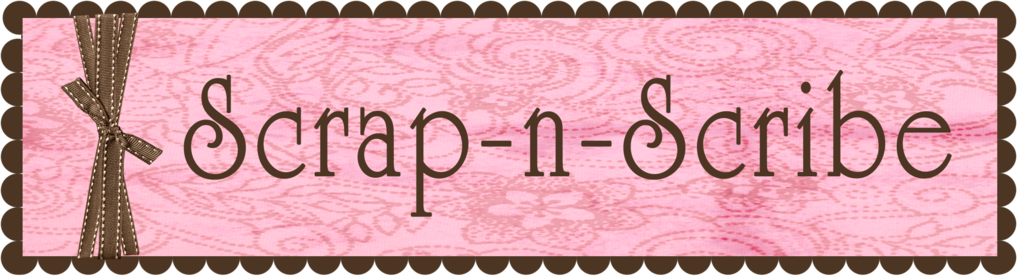





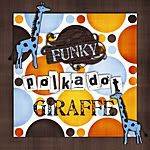




2 comments:
It is useful to try everything in practise anyway and I like that here it's always possible to find something new. :)
I didn't understand the concluding part of your article, could you please explain it more?
Post a Comment