A very cool effect is popping a little bit of color in a black and white photo. When I first set out to do this I couldn't find any tips on doing it and therefore bought an action to allow me to do it. Which is great, I love the action but in reality there's a very easy way to do this. You'll want to open your original color image.

Then you'll want to make a copy of the image by clicking control + j.

You'll want to remove the color in your new image. Go to enhance/adjust color/remove color.

Now that you have a new black and white layer on top of your color layer, you'll want to select the erase tool. Pick the area that you want the color to pop through and you'll want to zoom in on that area. **To do an easy zoom, click ctrl and the + sign... to zoom out click ctrol and -.** Now that we have a bigger view of the area, start erasing. Make sure you're on the b&w layer. You'll start seeing your color pop.

 Then you'll want to make a copy of the image by clicking control + j.
Then you'll want to make a copy of the image by clicking control + j. You'll want to remove the color in your new image. Go to enhance/adjust color/remove color.
You'll want to remove the color in your new image. Go to enhance/adjust color/remove color. Now that you have a new black and white layer on top of your color layer, you'll want to select the erase tool. Pick the area that you want the color to pop through and you'll want to zoom in on that area. **To do an easy zoom, click ctrl and the + sign... to zoom out click ctrol and -.** Now that we have a bigger view of the area, start erasing. Make sure you're on the b&w layer. You'll start seeing your color pop.
Now that you have a new black and white layer on top of your color layer, you'll want to select the erase tool. Pick the area that you want the color to pop through and you'll want to zoom in on that area. **To do an easy zoom, click ctrl and the + sign... to zoom out click ctrol and -.** Now that we have a bigger view of the area, start erasing. Make sure you're on the b&w layer. You'll start seeing your color pop.

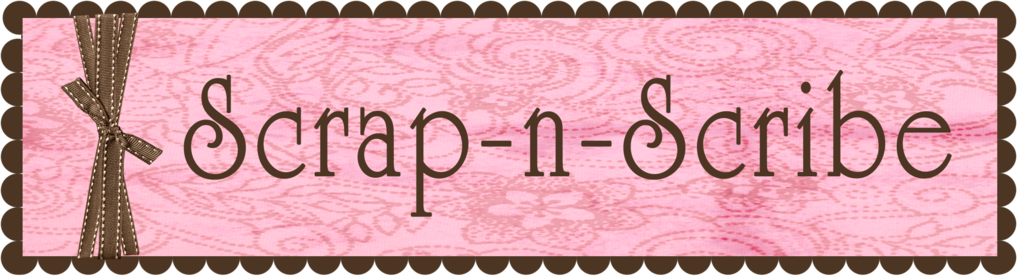





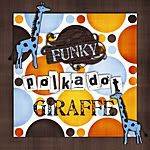




No comments:
Post a Comment